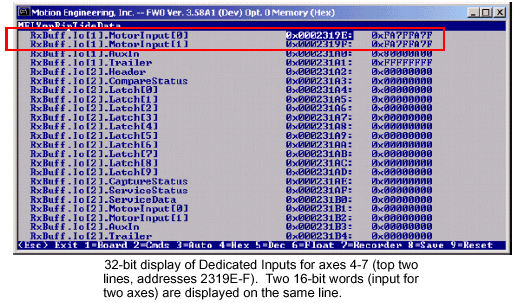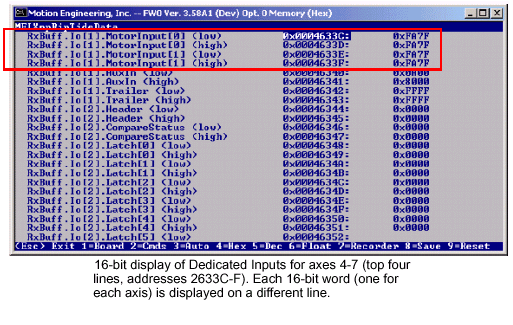| CHAPTER
4 VM3 |
|
"Toggle" Panel (F10)Pressing F10 toggles the display of the screen between a 32-bit format and a 16-bit format. In VM3, since most of the XMP data is 32-bit, the default setting shows all of the data in a 32-bit format (long, hex, or float). However, for viewing 16-bit data like the Riptide, DAC, and Dedicated Input/Output, it is easier to understand the data when viewing the data in a 16-bit format. Pressing F10 allows the viewing mode to switch between a 32-bit and 16-bit format. | |