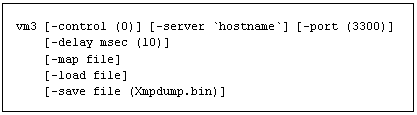| CHAPTER
4 VM3 |
|
Command Line OptionsVM3 supports eight command line options: -control #, -delay, -map, -load, -save.
These options allow the control of various controllers on different servers, ports and/or traces.
The -control option allows the usage of any controller that is properly mapped. The default control number is zero.
The -server option allows the usage of controllers located on different host and remote servers.
The -port option allows the usage of controllers using different port settings.
For instance:
-delay vm3 -delay msec (8) will cause the screen to refresh every 8 milliseconds.
-map vm3 -map myfile.map will cause VM3 to use the file "myfile.map" instead of using the default map file. The default map file is XmpNNN.map where NNN is the firmware version number.
-load vm3 -load Xmpdump.bin will load the previously saved "Xmpdump.bin" file for viewing.
-save vm3 -save dump1.bin will save the memory images to the "dump1.bin" file. Memory images will continue to be saved to this file when F8 is pressed for the remainder of the session.
|
|