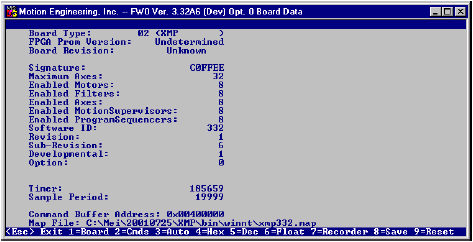"Board
Data" Panel (F1)
The
start-up panel contains data about the controller board, including
software and hardware configuration.
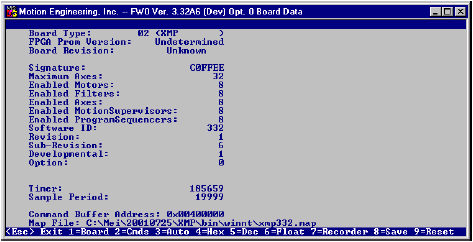
- Board
Type-- XMP controller board installed. Two settings:
01--
Hammerhead
02--
XMP standard (includes both PCI and CPCI).
- FPGA
Prom Version-- FGPA (Field Programmable Gate Array) Version
type on controller board.
XXX--
Undetermined--
VM3 cannot determine version of FPGA PROM
- Board
Revision-- Revision designator for XMP board. Two options:
01--
Old version.
02--
New version.
- Signature--
Only one signature is used: C0FFEE. This confirms that
firmware has been successfully loaded onto the board. Any
other signature--or a missing signature--indicates that the
board lacks firmware and/or is malfunctioning.
- Maximum
Axes-- Maximum number of axes configurable on the XMP
controller. This is hardware-dependent, and ranges between
1 and 24 axes. Standard XMP boards can accommodate
up to 8 axes; additional axes may be added via an expansion
board.
- Enabled
Motors-- Number of Motors currently configured for the
XMP controller.
- Enabled
Filters-- Number of Filters currently configured for the
XMP controller.
- Enabled
Axes-- Number of Axes currently configured for the XMP
controller card. This number cannot exceed the Maximum
Axes value.
- Enabled
Motion Supervisors-- Number of Motion Supervisors currently
configured for the XMP controller.
- Enabled
Program Sequencers-- Number of Program Sequencers currently
configured for the XMP controller.
- Software
ID-- Firmware number. This is usually a three-digit number
(e.g., 266, etc.).
- Revision--
Firmware revision number.
- Sub-Revision--
Firmware minor revision number.
- Developmental--
N/A.
- Option--
Optional number for custom firmware identifier.
- Timer--
Cumulative timer counts. To reset the motion controller and
zero the timer, use the F9 key.
- Sample
Period-- Samples per second. Default is 20 kHz (19999).
Each tick is 50 nanoseconds.
- Command
Buffer Address-- Location of command buffer.
- Map
File-- Map file utilized in current configuration (e.g.,
xmpNNN.map, where NNN is the firmware version
number). NOTE: NNN must be the same as the firmware number.

  |