| CHAPTER 4 XMP-analog I/O | ||||||||||||||||
IntroductionThis chapter describes analog I/O pin-outs for the XMP-PCI, XMP-CPCI-6U, and XMP-CPCI-3U controllers. The first section of this chapter describes connector hardware. The second section of this chapter describes the actual I/O configuration, including pin-outs, organized by form factor. SERCOS I/O is described in Chapter 5 of this manual. Identifying Analog I/O HardwareYour analog XMP controller's I/O hardware type can be easily identified by examining the connection between the XMP controller and drive: 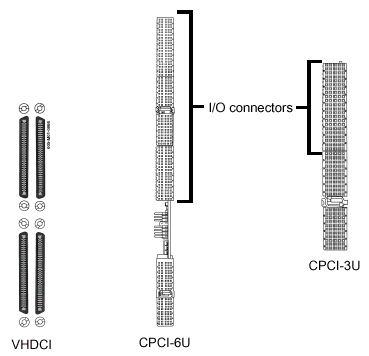
VHDCI Cabling and Terminal BlockXMP-PCI and XMP-CPCI use the same 68-pin cable for all front panel (VHDCI) I/O connections. 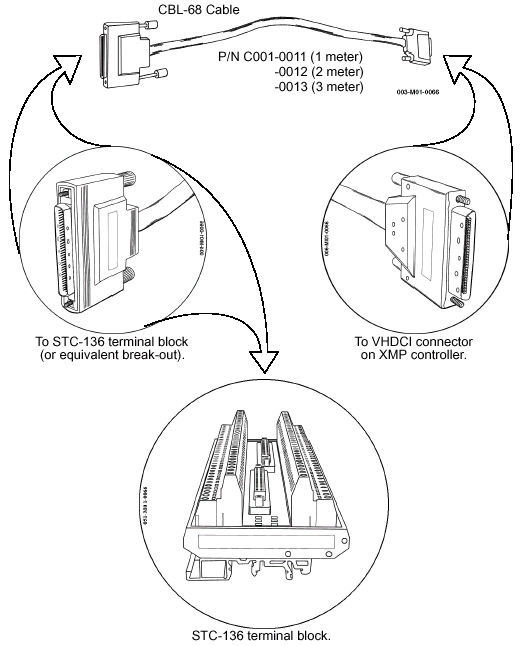
STC-136 Terminal Connector BlocksAll VHDCI connectors used with XMP controllers are 68-pin types. Corresponding to this, terminal blocks having 68 terminals per side are preferred. MEI recommends the STC-136, which can accommodate up to two cables. These use screw terminals for analog wiring. 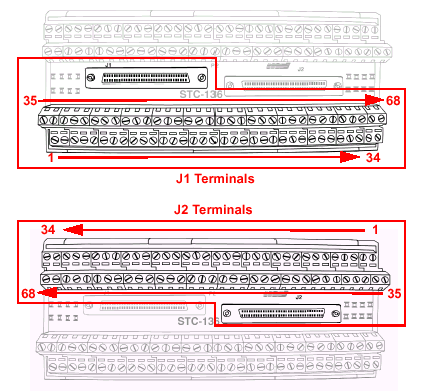
WARNING! Many "controller problems" can be traced to faulty wiring. As with all analog wiring, it is the user's responsibility to verify that wiring is correctly connected per specifications BEFORE applying power. Verify the following when wiring terminal blocks: At the Terminal Block
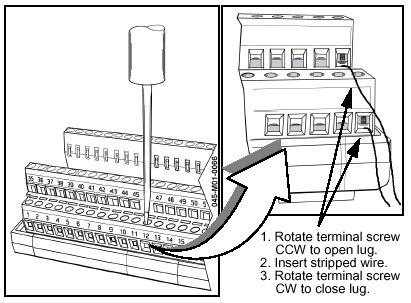
At the Connectors
| |||||||||||||||||