| CHAPTER 3 Motion Scope | |||
View Menu Items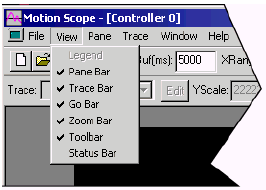
View menu items permit you to alter the layout of the Motion Scope panel by enabling/disabling various toolbars and menus. Refer to the diagram below for the location of each View menu item. 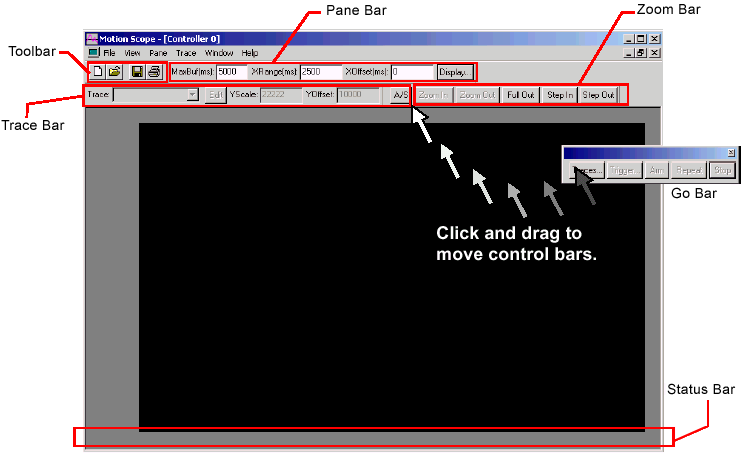
Each
menu item is fully described in its own section below.
| |||