| CHAPTER 3 Motion Scope | |||
Mode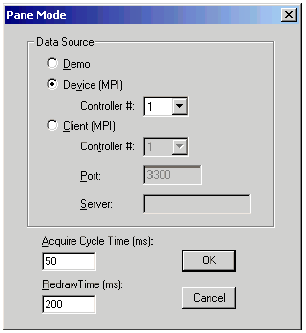
The Pane Mode panel is the first panel presented when opening a new (File / New) trace pane. Through it, the user informs the Motion Scope software which source of signal data to use, and what the data access and redraw cycles are. Data Source-- The actual source of data to be traced. Three menu items: Demo-- Built-in data traces for demonstration and training purposes.
Device (MPI)-- Standard, default option for examining signal data from controller cards installed within the host computer running Motion Scope. Controller #-- PCI-assigned controller card whose signal data is to be accessed. Client (MPI)-- Option for examining signal data from a controller card installed within a remotely networked client computer. Controller #-- PCI-assigned controller card whose signal data is to be accessed. Port-- Port number of client computer to be accessed. Server-- IP address (XXX.XXX.XXX.XXX) of client computer to be accessed. Acquire
Cycle Time-- Time between acquisitions of view data from the
controller. Data is appended to the memory buffer. Redraw Time-- Cycle time to write (plot) signal data in memory buffer to display pane. | |||