| CHAPTER 3 Motion Scope | |
Window Menu Items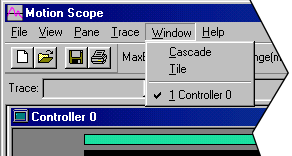 Window menu items control the manner in which two or more Motion Scope panels are displayed. There are two menu items: Cascade-- Presents panels in a "cascading" format. Tile-- Presents panels in a "tiled" format. 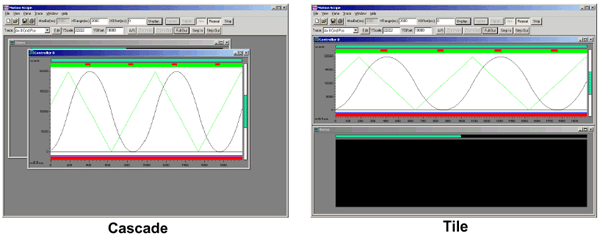
Note that in either format panels may be dragged and sized to suit the user. (The Windows menu items merely set up the initial presentation.) Note that the Tile format is useful for comparisons between multiple plots. | |