| CHAPTER 3 Motion Scope | |
XRange and XOffset Fields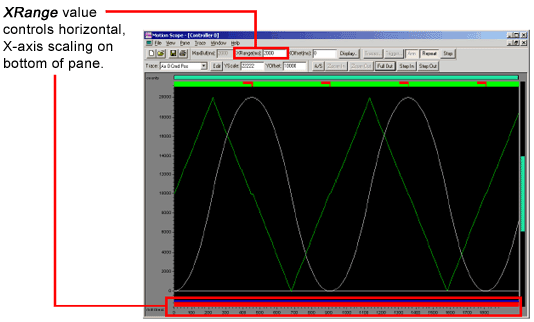
The XRange value controls the scale of the X-axis. As this value is changed, plots are stretched and compressed horizontally; simultaneously, X-axis units change at the bottom of the display pane. XRange units of measurement depend upon whether MaxBuffer (units in milliseconds) or Sample Size (units in samples) is selected in the Pane / Display window. You may enter XRange values in one two ways: As XRange is increased-decreased, X-axis units are rescaled to fit the display pane. The XOffset value controls which X-axis portion of the buffered data (see "MaxBuffer" section above) is displayed inside the pane. XOffset may be adjusted by moving the slider bar left-right, or by entering a value into the XOffset field manually. 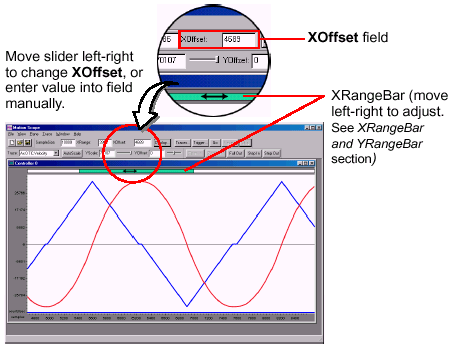
| |